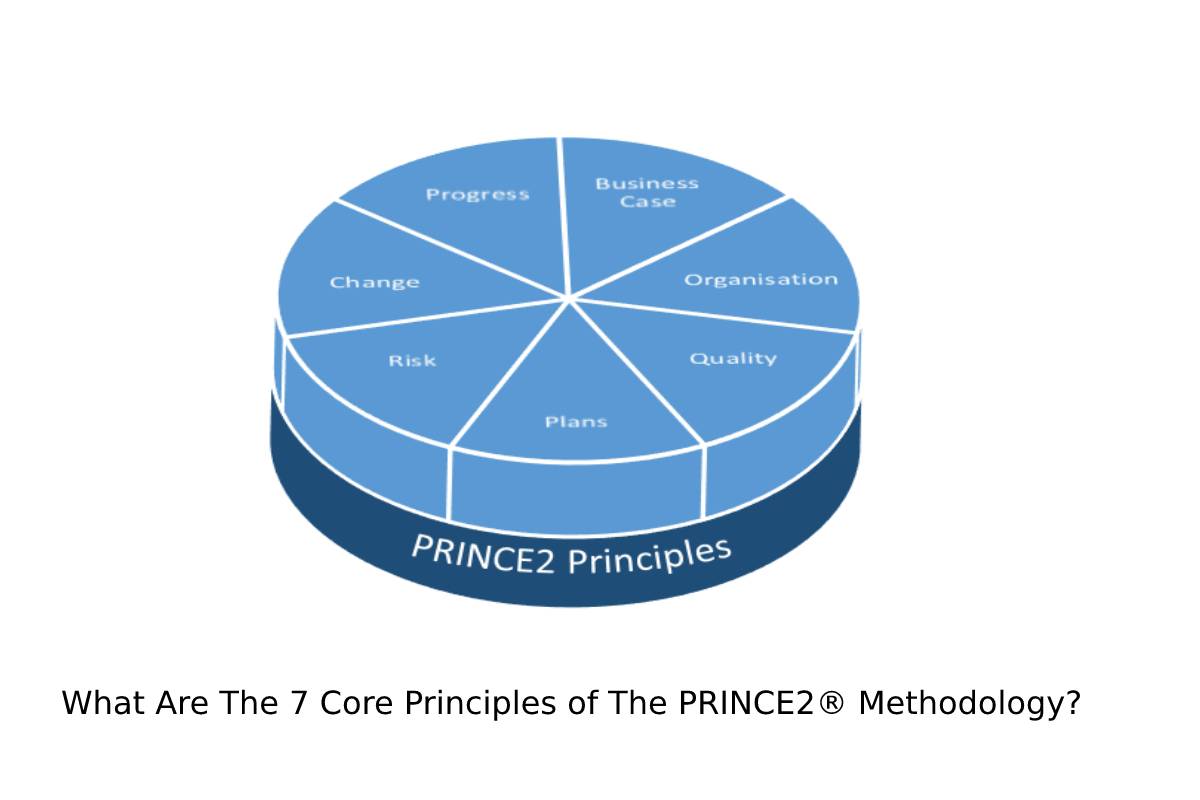Ranking high on search engine results pages (SERPs) is essential to generate traffic and leads. The first organic result has an average CTR of 31.7%. It decreases gradually from the second to the tenth position on the first page and significantly on the second result page – only 0.78% of people click on a second-page result.
There are various ways to improve your search engine rankings. One of them is installing optimization tools.
In this article, you’ll find the top eight web optimization tools. They’ll help you figure out what you’re doing right and wrong when it comes to search ranking factors, including mobile friendliness and keyword optimization.
Another essential aspect is choosing a cloud hosting service that suits your website. For example, eCommerce sites require more storage space for product images and customers’ data than small blogs.
Table of Contents
1. PageSpeed Insights
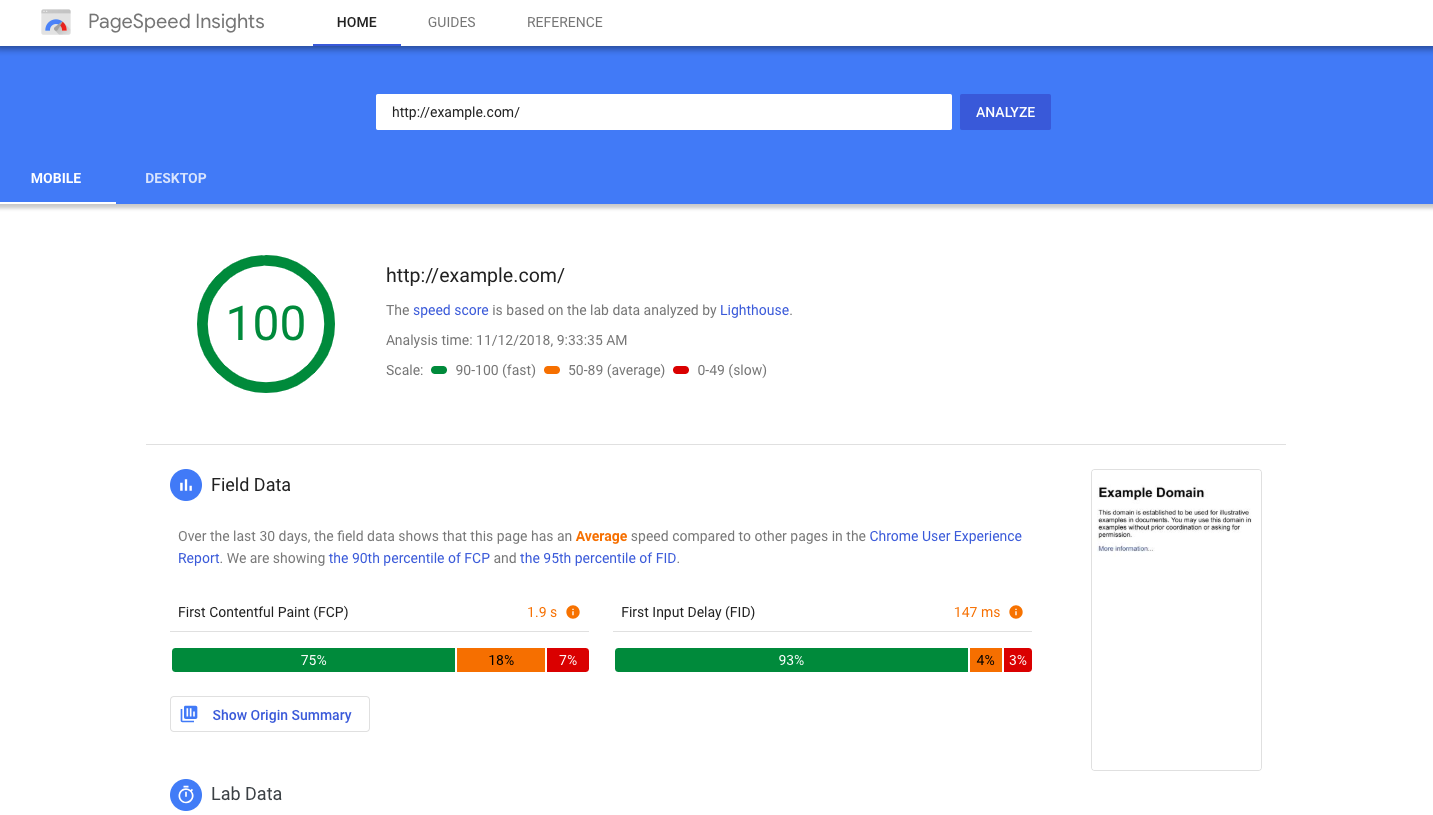
Speed is one of the key ranking factors on most search engines. Therefore, it’s important to ensure that your website loads fast using a free speed checker tool like Google’s PageSpeed Insights.
Features:
- Provides a score showing your page speed quality.
- Analyzes the website content based on Core Web Vitals metrics.
- Generates suggestions to speed up the page.
How to use this:
Visit the tool and enter your URL. Click Analyze, and it will generate a score out of 100. A score of 90 and above indicates good performance. Below 50 is considered poor, and a score between these numbers shows the need for improvement.
2. Google Analytics
One way to gain organic traffic and improve search engine rankings is to measure your SEO performance. Then, improve or change what doesn’t work and continue with what does. Google Analytics is a free tool that helps you with that.
Features:
- Find your top-performing content.
- Track your visitors’ demographics and interests.
- Understand user behaviors when navigating the site, such as how long they engage with it or how many leave it immediately.
- Track transactions by activating eCommerce tracking.
How to use this:
Create an account via google.com/analytics and set up the tool. Alternatively, install a Google Analytics plugin from the WordPress directory.
3. Mobile-Friendly Test
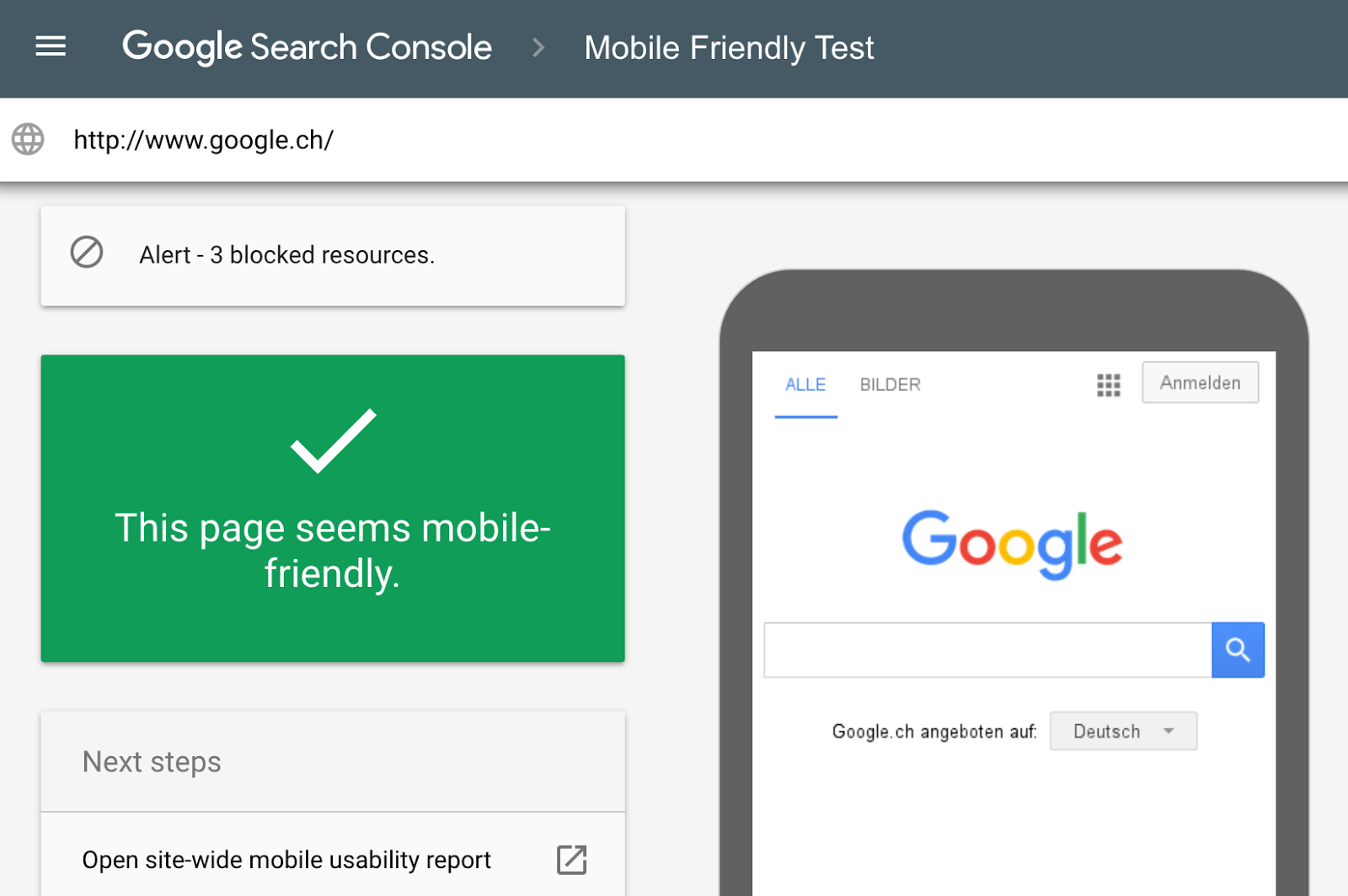
Google prioritizes the mobile version when indexing and ranking sites. That’s why websites need to ensure that they’re mobile-optimized to stay on the top positions. Test your site’s mobile-friendliness for free using Google’s Mobile-Friendly Test.
Features:
- Find out whether your site is mobile-friendly.
- Check how a page looks on a mobile device.
- Discover mobile usability problems, if there are any.
How to use this:
Type in or copy and paste the website’s URL and wait for the result to appear. Generally, it takes around a minute for it to pop up.
4. Google Keyword Planner
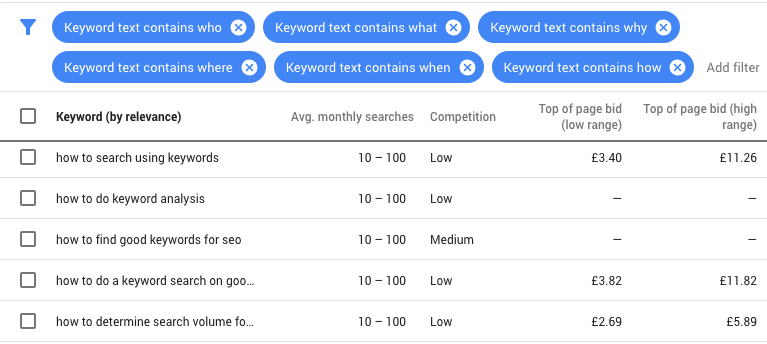
It’s no secret that using particular keywords on your website can increase organic traffic and the site’s rankings. Google Keyword Planner helps you research relevant terms the site can rank for.
Features:
- Suggestions for search queries related to your products or website.
- Monthly search estimates for each keyword.
- Keyword competition status.
- Find out the average cost for a keyword in case you want to use it for an ad.
How to use this:
You have to complete your account setup by creating a campaign and filling in the billing details. You can pause the campaign if you’re not ready to spend money.
If you don’t want to create a Search campaign, consider using other keyword-searching tools as well, such as Answer the Public and KeywordTool.io.
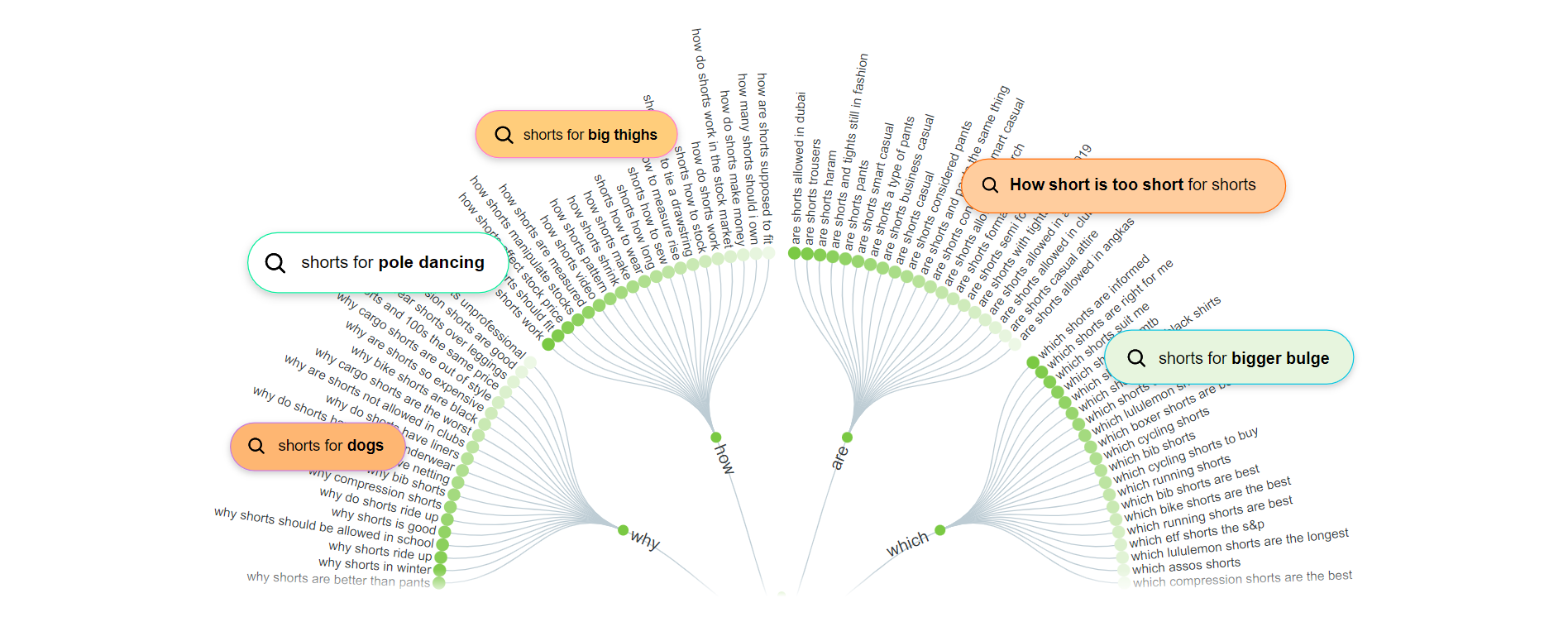
5. Google Search Console
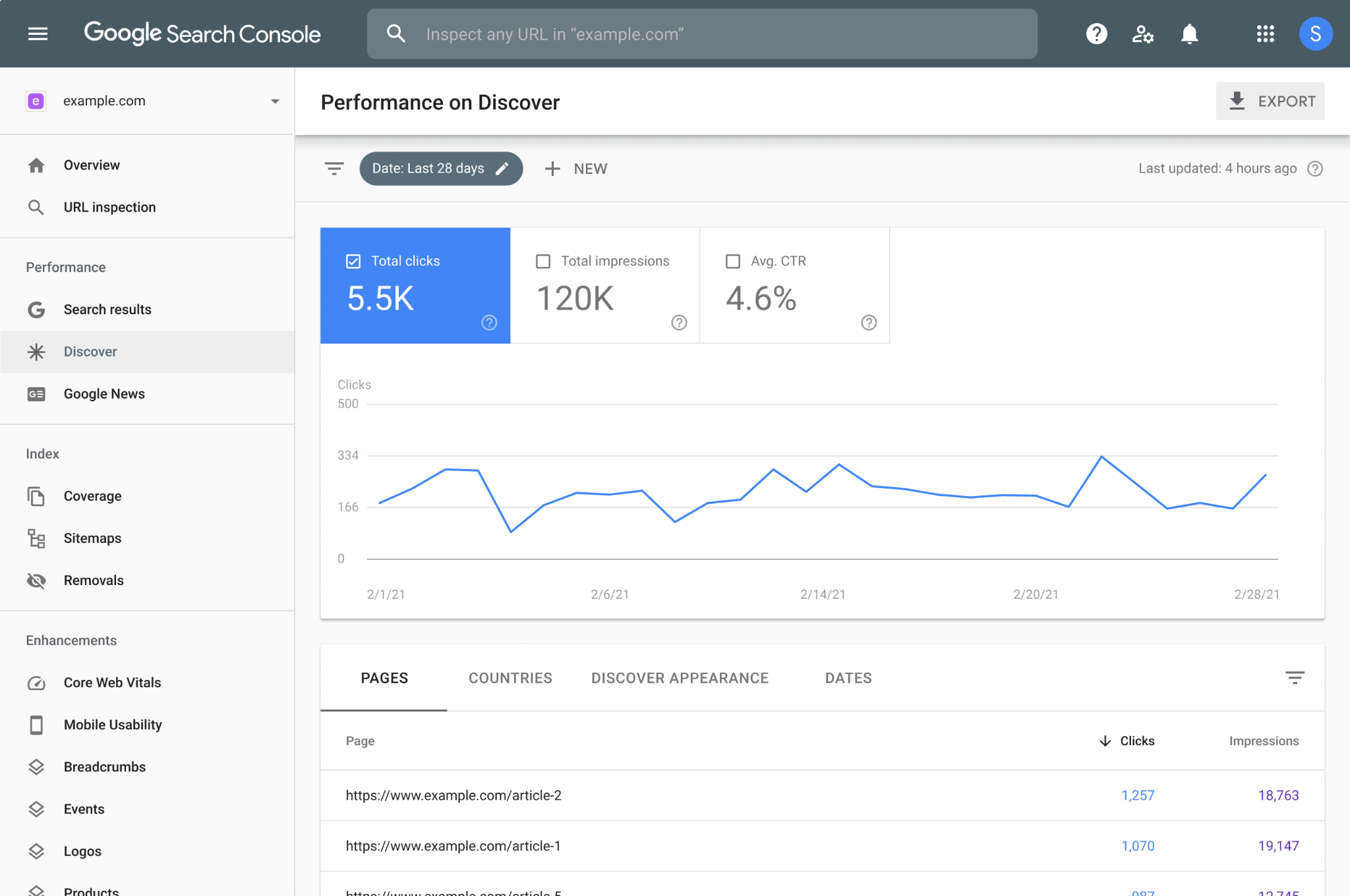
Signing up for Google Search Console isn’t a requirement to be included your website in Google search results. However, it helps you understand and improve how the search engine sees the site.
Features:
- Receive alerts when Google finds spam, indexing problems, and other issues on your website.
- Get Google search traffic data for your website, including how often it appears in the search and which keywords lead to your site.
- Check your backlinks.
How to use this:
Sign up for Google Search Console, pick one of the six site ownership verification methods, and follow the instructions.
6. Google Optimize
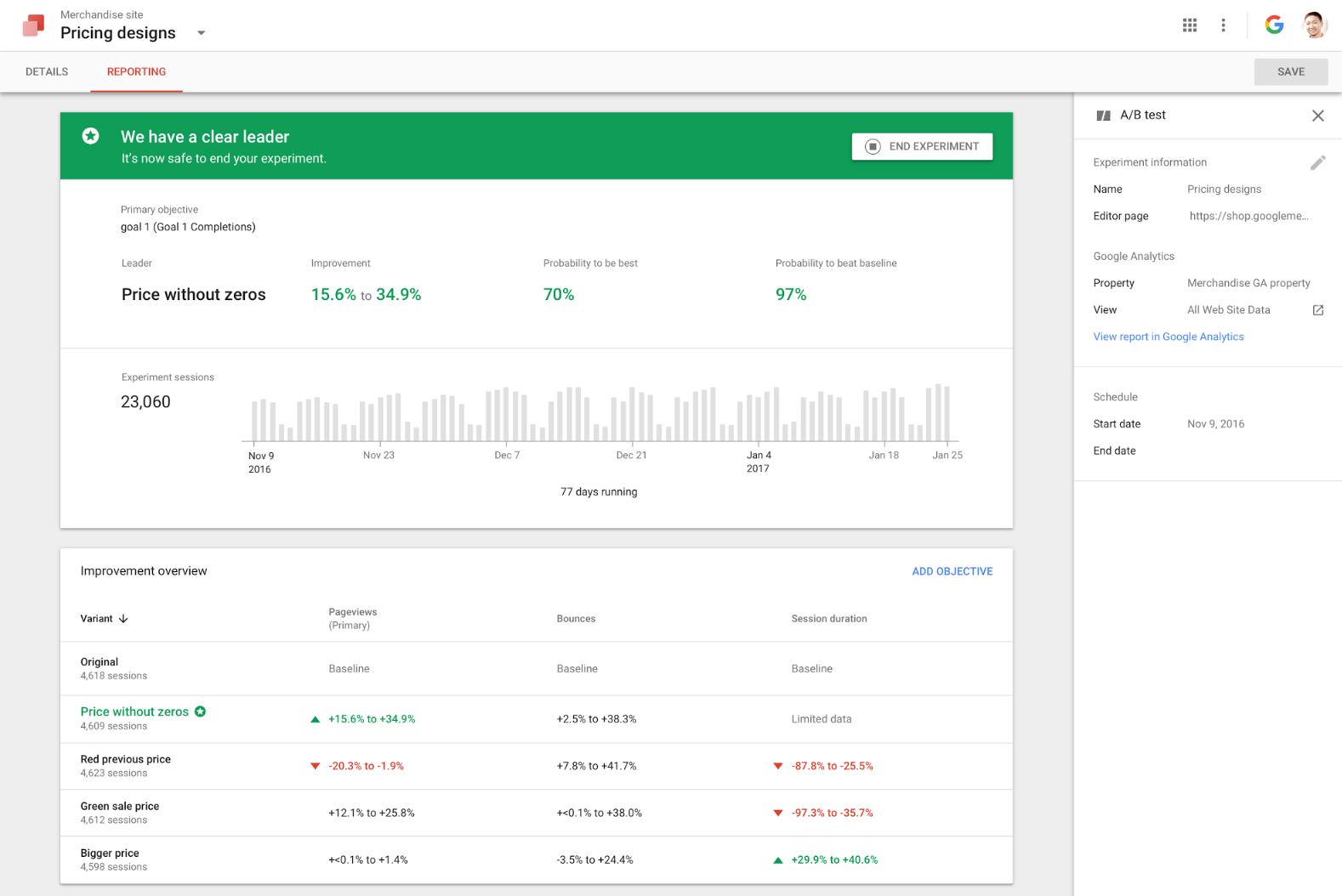
Site optimization takes trial and error to discover which elements on the website need improvement. A free tool that will help you test what works best is Google Optimize.
Features:
- A/B, split, and multivariate testings.
- A visual editor to customize a page variant without recoding it each time.
- Compare the results of every variant based on various objectives, like clicks, page views, and sales.
- Customize the website for each customer segment.
How to use this:
After setting up an account., install Optimize on your website by adding a code snippet.
7. WAVE
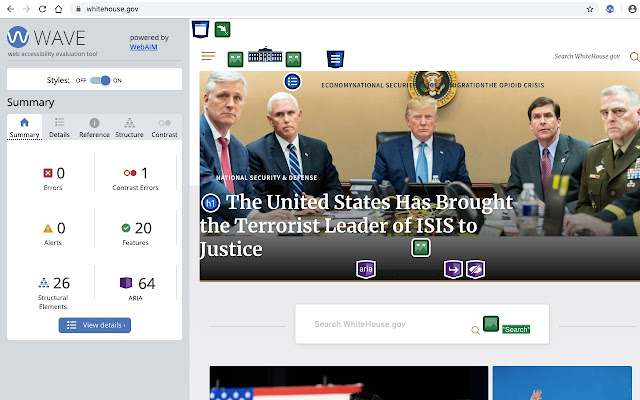
Creating a website accessible for everyone regardless of their ability and education is crucial. Web accessibility helps serve a more extensive visitor base, boost SEO, and improve the site’s rankings. An excellent tool to evaluate your website accessibility is WAVE.
Features:
- It provides an analysis of the page structure and site navigation.
- It identifies accessibility errors, such as missing alt text and low-contrast website elements.
- Troubleshooting suggestions for each error.
How to use this:
Enter a URL on the website tool and hit enter. Click the icon-coded errors and see what to improve.
8. Ahrefs
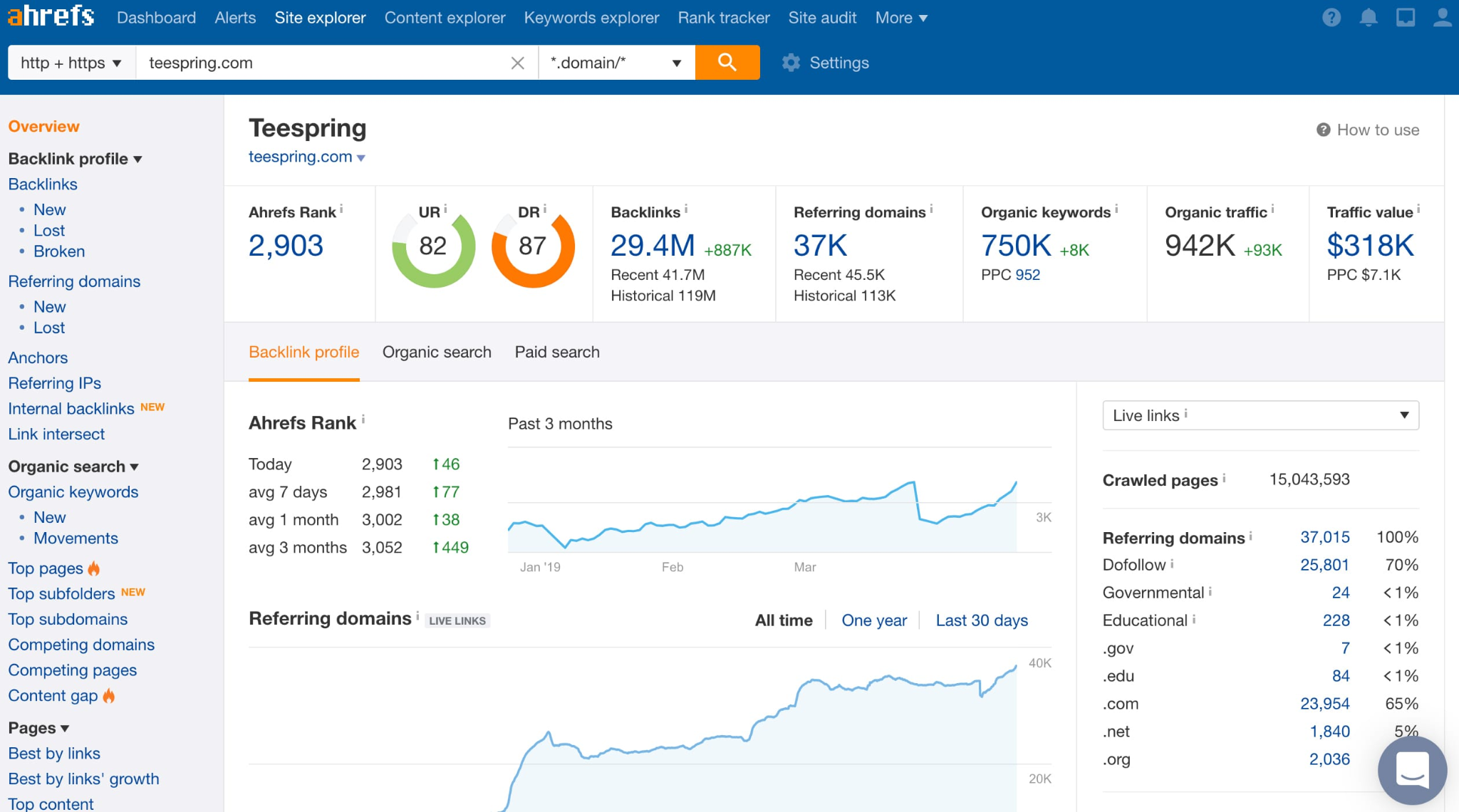
The previous seven tools are all free. However, if you need a more integrated tool to analyze your SEO strategy, a freemium tool like Ahrefs is a great option.
Features:
- Get in-depth metrics for keywords, like return rates and the average number of clicks per search.
- See top-performing pages in the SERPs and find backlink opportunities.
- Perform competitive analysis.
- Analyze your backlinks and site errors.
- Monitor your website’s ranking history for any search query.
How to use this:
You can use some of its features with a free account. However, you have to subscribe to the paid plan starting from $99/month to access all features.
Alternatives to Ahrefs include Semrush and Moz. They each come with pros and cons. For example, Semrush has higher prices.
Conclusion
Improving the site’s rankings on search engine results pages is crucial to gain traffic and leads – most people click only the top results.
In this article, you’ve learned about the best web optimization tools to help you increase search ranking:
- Google PageSpeed Insights. Measure your page speed.
- Google Analytics. Track visitors’ demographics, interests, and behaviors.
- Mobile-Friendly Test. Identify mobile usability issues.
- Keyword Tool. Find the right keywords.
- Google Search Console. Check indexing issues and backlinks.
- Google Optimize. Perform website testing.
- Make sure the website is accessible.
- Analyze your SEO strategy.
These eight tools will help you get the most from your SEO. Using them consistently will drive more traffic, generate leads, and expand your site’s reach.